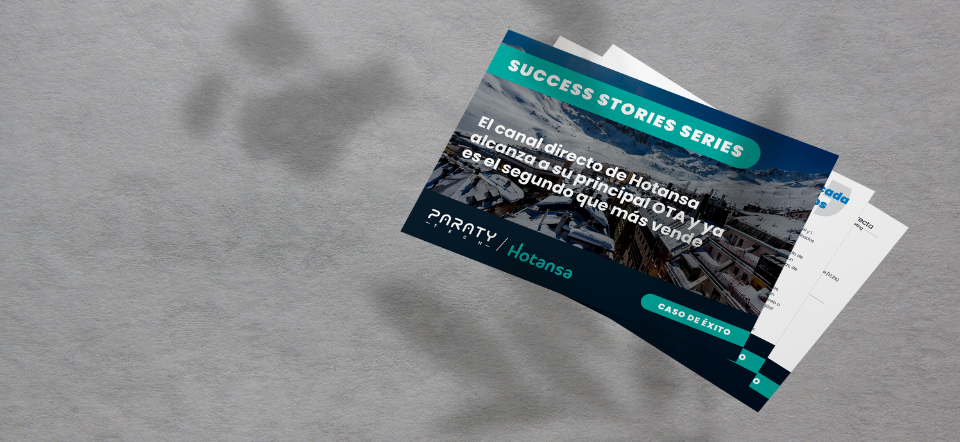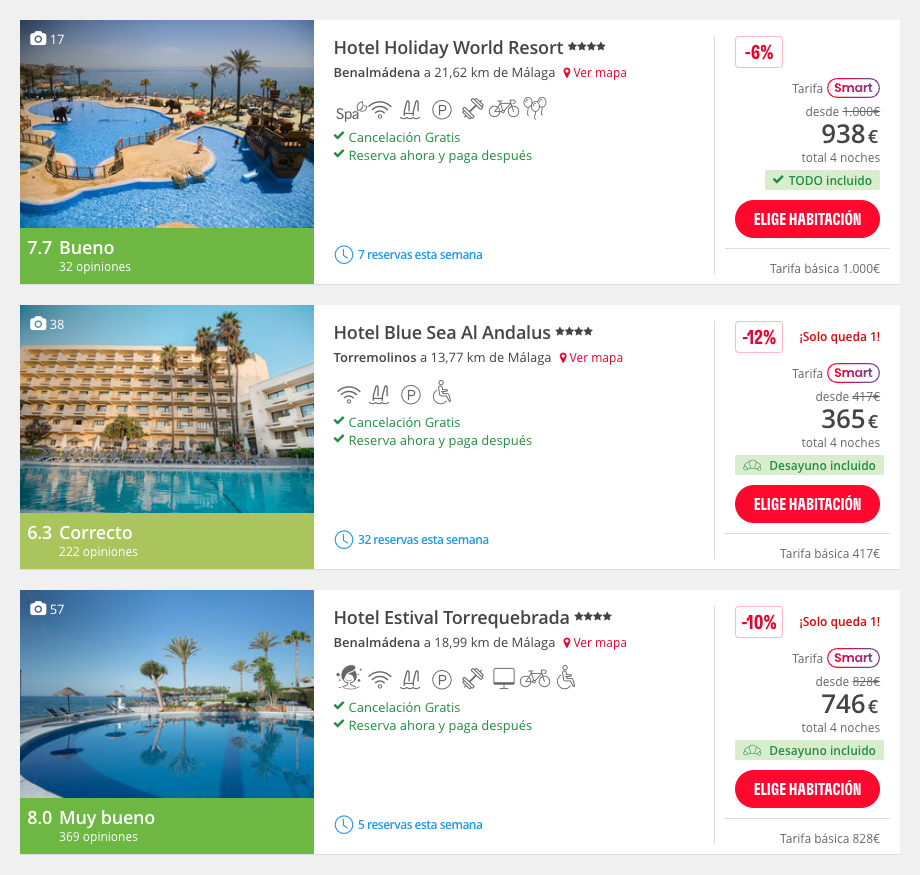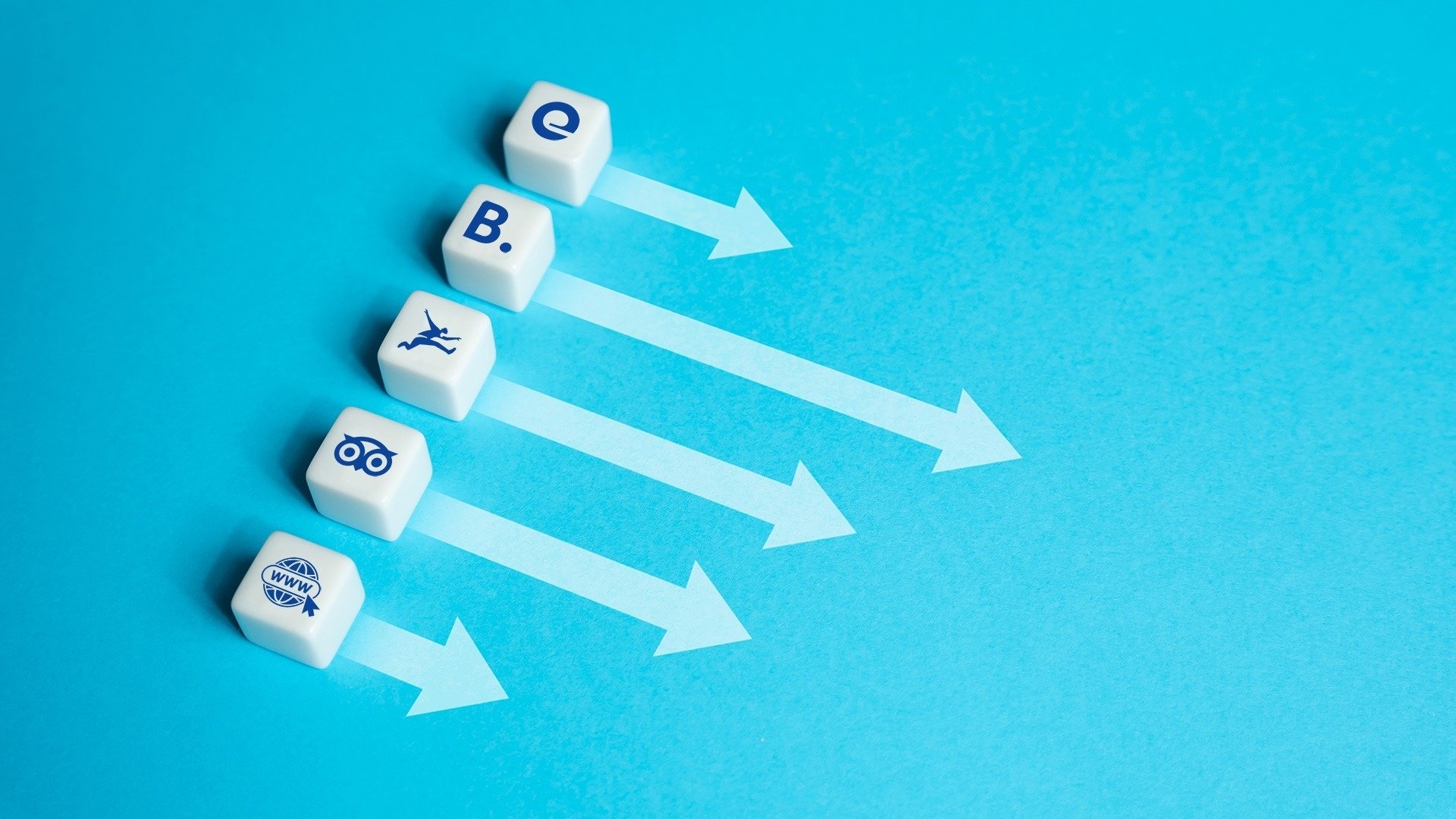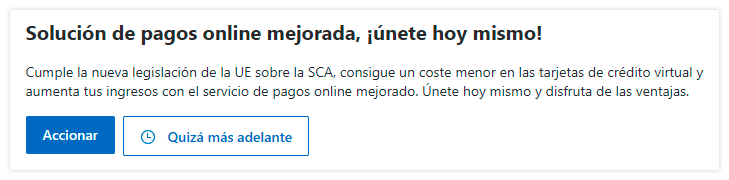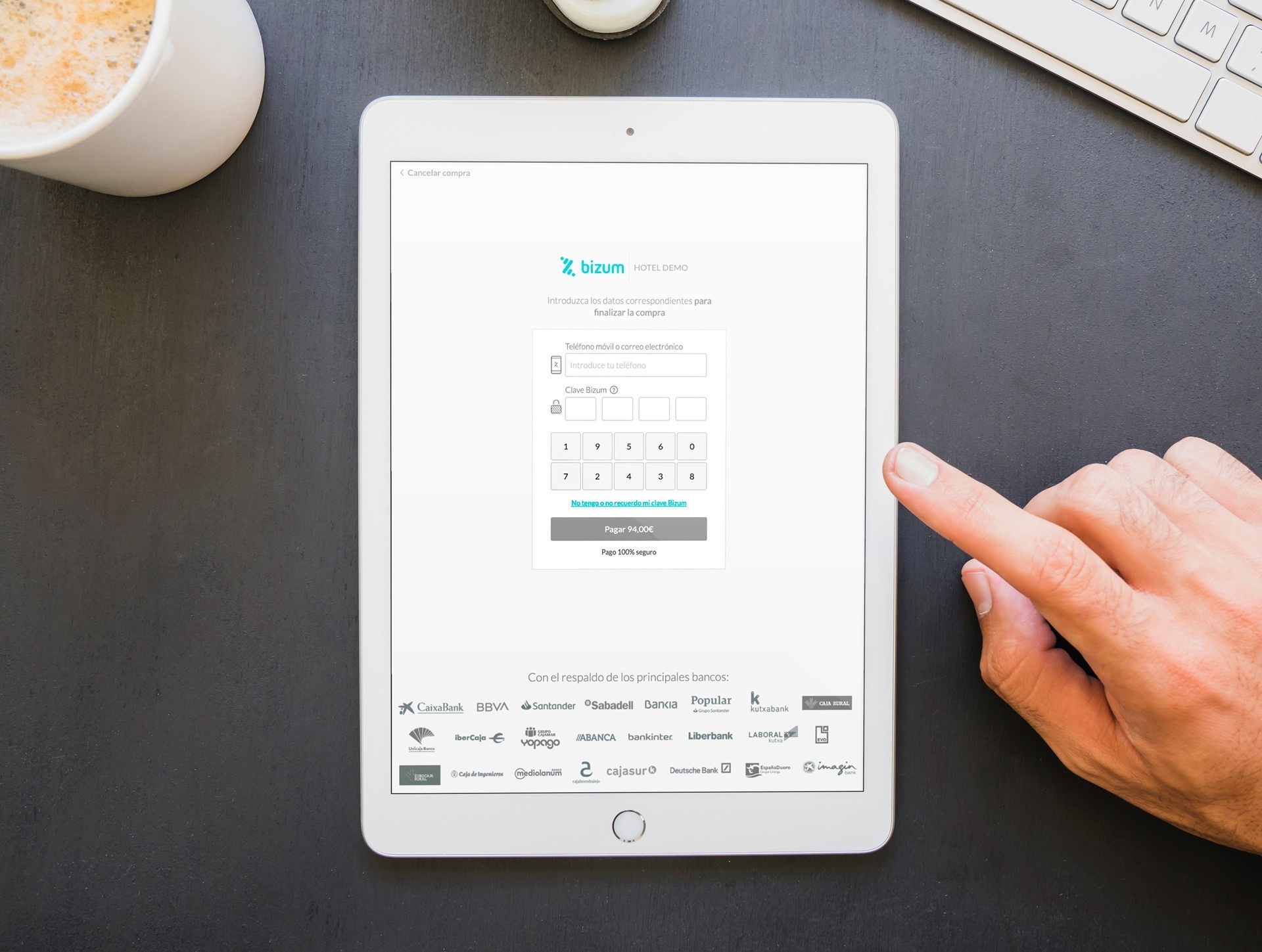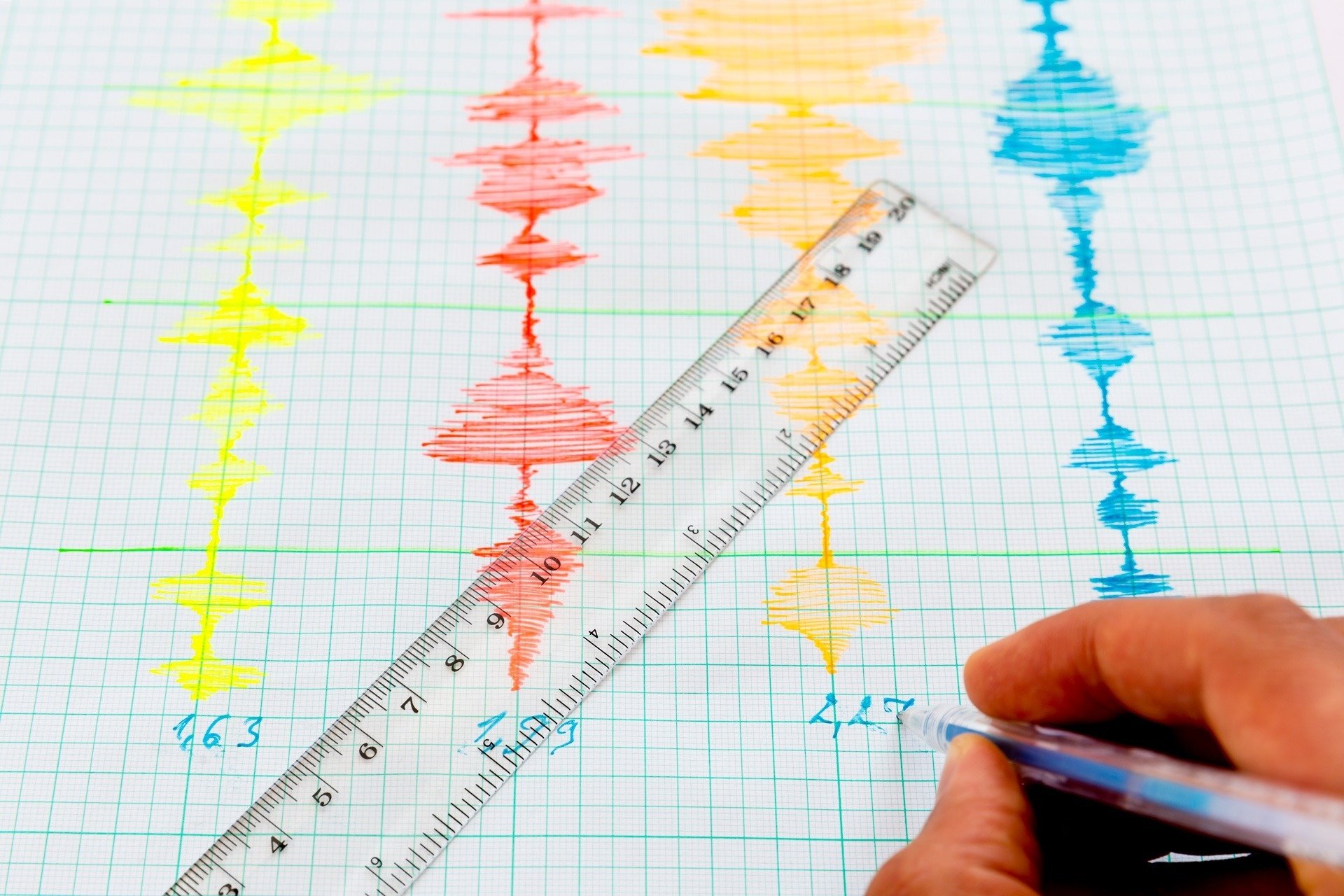Slowly but surely: 12/31/20 deadline for PSD2
Revenue 04/03/2020
From this date, online charges cannot be made to debit/credit cards unless it is through an authorized online payment system.
Initially scheduled for September 14, 2019, from Paraty Tech we remind you that, after the 15-month extension of the deadline granted by the European Banking Authority, the deadline to have PSD2 (Payment Services Directive) in force is December 31, 2020 . From this date, online charges cannot be made to debit/credit cards , unless it is through an authorized online payment system.
In case it helps you, the structure of the data provided by the bank, and that you must send us, will be similar to this:
currency_code : 978 merchant_code: XXXXXXX
merchant_name : XXXX
payment_url : XXXXXXX
terminal : 001
transaction_type : 0
version_SHA256 : HMAC_SHA256_V1
secret_key_sha256 : XXXXXXX
POS configuration may take longer than desired. It is a long and somewhat tedious process, so we recommend that you do it with enough time , taking into account the established deadlines, and that you arm yourself with patience .
Once configured, it is important to indicate, for each case, what percentage of the total will be charged via POS (for example, 100% for Non-Refundable Rates, only the first night for Flexible Rates, etc.)
1. How to modify the Bank Limits
It is important that you speak to the bank as soon as possible so that they inform you of the maximum limit they have established for transactions . By default it usually amounts to €2,000, which means that, almost in all likelihood, a long-stay reservation, with a couple of rooms, would exceed it.
Additionally, there may be other limits, such as the maximum number of transactions per card. The best thing is that the bank provides you with a list of all the limits and you configure them according to your needs.
2. How to deal with Cancellations
Logically, for security reasons, the bank does not offer the option of making automatic returns . Therefore, when a reservation is canceled in which an amount has been paid via POS, you must make the refund manually , through the platform provided by the bank.
In the reservation confirmation that you receive as hoteliers, the transaction order number and the amount paid are clearly indicated, as well as the amount pending payment at reception. Don't worry, the locator matches the ID of the transaction within the POS, so it will be very easy for you to locate.
3. How to proceed if the POS does not accept the card: common errors and security
The client must have requested the activation of Secure Electronic Commerce on their bank from their bank. The usual thing is that it is activated by default in almost all cards, but we always find one that does not have it, and the solution is neither in our hands nor in yours. We tell you how to proceed below.
When the POS does not accept the card, the Paraty Tech booking engine allows the customer to complete the reservation without going through the POS , filling out the traditional form to which anyone who has ever paid with a card will be more than accustomed.
In the confirmation email we will indicate, very clearly, that the reservation has not been paid for , and we will send you the access link to download the card details. You are free to validate it or charge the reservation manually, but... BEWARE! This option does not comply with PSD2 .
However, we recommend that you keep this “non-payment” mode active , since the percentage of cards that do not go through the POS is high and, otherwise, you could notice a considerable drop in sales for this reason. In reality, the only risk you expose yourself to is having to return a charge if the client claims it (we already told you that the percentage of cases in which this happens is almost residual).
Even so, if you prefer, we can disable this functionality , which is active by default. Although we do not believe that you should risk losing reservations just because the client does not have their card configured correctly, the last word is, of course, yours.
4. How to offer Prepaid Discounts
A good strategy to guarantee the validity of the card, and ensure payment, is to offer a prepayment discount on Direct Payment Rates , even if it is cancelable. Among other parameters, you can configure the minimum release to offer the discount. It could be something like this:
Do you want the best price? Search within 3 days and choose the DIRECT PAYMENT AT THE HOTEL rate | 5% DISCOUNT IF YOU PAY NOW!
5. What configuration options do we have
The Paraty Tech booking engine offers you the following options:
Furthermore, all of them can be combined with each other . To give an example, a very common configuration would be that Non-Refundable Rates are always paid by POS, but a discount is offered if the RRP is paid.
6. What alternatives exist: transfers and third parties
Contact your Account Manager and request information about payments by bank transfer . A totally FREE service that we put at your disposal and that, in addition to complying with PSD2, is completely configurable and automatable (release, specific stays, booking window, travel window, etc.)
On the other hand, there are currently various alternatives to traditional payment gateways on the market, some from the banks themselves, and others through third parties that offer the service (Paypal, AmazonPay, Bizum, etc.)
If you are interested in any of them, contact your Paraty Tech Account Manager directly to study each particular case together, and to recommend the best way to adapt it to your hotel.
7. How to tokenize all cards... IMPORTANT!
Typically, payment gateways are activated for reservations that require advance payment (Non-Refundable, Special Offers, etc.). However, and always taking into account PSD2, in Direct Payment reservations at the Hotel, the fact of not making any charge leaves you in a compromised situation when the time comes, for example, to charge for a No Show, a cancellation outside of term, or any charge that you may make to the client.
For this, there is the possibility of Tokenizing all cards, whether or not they require payment , at the time of reservation. It is as simple as having all reservations go through the payment gateway to make a charge of zero euros. Enough so that you can make charges on the card in the future.
Once again, it is your banking entity that must provide information on how to configure this option, as there are different ways to implement it.
Hoping that all this information has been of interest to you, we remain at your entire disposal to help in any way possible to face this uncomfortable process of changing regulations.
Initially scheduled for September 14, 2019, from Paraty Tech we remind you that, after the 15-month extension of the deadline granted by the European Banking Authority, the deadline to have PSD2 (Payment Services Directive) in force is December 31, 2020 . From this date, online charges cannot be made to debit/credit cards , unless it is through an authorized online payment system.
How to adapt the payment system of your booking engine to comply with regulations
- Call your bank and request a POS : we cannot help you here... For security reasons, the bank does not accept intermediaries to process this type of request, you must do it yourself.
- Configure a POS in TEST mode : the bank will provide you with the configuration data that you will have to send us. We are in charge of configuring the POS in TEST mode.
- Carry out the appropriate tests : the bank will be in charge of carrying out the appropriate tests in the TEST environment that we will have previously configured.
- Configure the POS in a real environment : If everything has gone correctly, the Bank will provide you with the real POS configuration data. Once you send them to us, Paraty Tech is in charge of configuring the POS in its REAL environment.
In case it helps you, the structure of the data provided by the bank, and that you must send us, will be similar to this:
currency_code : 978 merchant_code: XXXXXXX
merchant_name : XXXX
payment_url : XXXXXXX
terminal : 001
transaction_type : 0
version_SHA256 : HMAC_SHA256_V1
secret_key_sha256 : XXXXXXX
Our best advice: foresight and patience
POS configuration may take longer than desired. It is a long and somewhat tedious process, so we recommend that you do it with enough time , taking into account the established deadlines, and that you arm yourself with patience .
Once configured, it is important to indicate, for each case, what percentage of the total will be charged via POS (for example, 100% for Non-Refundable Rates, only the first night for Flexible Rates, etc.)
Additional information to take into account:
1. How to modify the Bank Limits
It is important that you speak to the bank as soon as possible so that they inform you of the maximum limit they have established for transactions . By default it usually amounts to €2,000, which means that, almost in all likelihood, a long-stay reservation, with a couple of rooms, would exceed it.
Additionally, there may be other limits, such as the maximum number of transactions per card. The best thing is that the bank provides you with a list of all the limits and you configure them according to your needs.
2. How to deal with Cancellations
Logically, for security reasons, the bank does not offer the option of making automatic returns . Therefore, when a reservation is canceled in which an amount has been paid via POS, you must make the refund manually , through the platform provided by the bank.
In the reservation confirmation that you receive as hoteliers, the transaction order number and the amount paid are clearly indicated, as well as the amount pending payment at reception. Don't worry, the locator matches the ID of the transaction within the POS, so it will be very easy for you to locate.
3. How to proceed if the POS does not accept the card: common errors and security
The client must have requested the activation of Secure Electronic Commerce on their bank from their bank. The usual thing is that it is activated by default in almost all cards, but we always find one that does not have it, and the solution is neither in our hands nor in yours. We tell you how to proceed below.
When the POS does not accept the card, the Paraty Tech booking engine allows the customer to complete the reservation without going through the POS , filling out the traditional form to which anyone who has ever paid with a card will be more than accustomed.
In the confirmation email we will indicate, very clearly, that the reservation has not been paid for , and we will send you the access link to download the card details. You are free to validate it or charge the reservation manually, but... BEWARE! This option does not comply with PSD2 .
However, we recommend that you keep this “non-payment” mode active , since the percentage of cards that do not go through the POS is high and, otherwise, you could notice a considerable drop in sales for this reason. In reality, the only risk you expose yourself to is having to return a charge if the client claims it (we already told you that the percentage of cases in which this happens is almost residual).
Even so, if you prefer, we can disable this functionality , which is active by default. Although we do not believe that you should risk losing reservations just because the client does not have their card configured correctly, the last word is, of course, yours.
4. How to offer Prepaid Discounts
A good strategy to guarantee the validity of the card, and ensure payment, is to offer a prepayment discount on Direct Payment Rates , even if it is cancelable. Among other parameters, you can configure the minimum release to offer the discount. It could be something like this:
Do you want the best price? Search within 3 days and choose the DIRECT PAYMENT AT THE HOTEL rate | 5% DISCOUNT IF YOU PAY NOW!
5. What configuration options do we have
The Paraty Tech booking engine offers you the following options:
- Pay by POS only Non-cancellable Rates
- Pay by POS only a certain rate
- Pay by POS only a certain amount (percentage or number of days)
- Pay everything by POS
- Let the customer choose whether they want to pay now or not (with or without discount applied)
Furthermore, all of them can be combined with each other . To give an example, a very common configuration would be that Non-Refundable Rates are always paid by POS, but a discount is offered if the RRP is paid.
6. What alternatives exist: transfers and third parties
Contact your Account Manager and request information about payments by bank transfer . A totally FREE service that we put at your disposal and that, in addition to complying with PSD2, is completely configurable and automatable (release, specific stays, booking window, travel window, etc.)
On the other hand, there are currently various alternatives to traditional payment gateways on the market, some from the banks themselves, and others through third parties that offer the service (Paypal, AmazonPay, Bizum, etc.)
If you are interested in any of them, contact your Paraty Tech Account Manager directly to study each particular case together, and to recommend the best way to adapt it to your hotel.
7. How to tokenize all cards... IMPORTANT!
Typically, payment gateways are activated for reservations that require advance payment (Non-Refundable, Special Offers, etc.). However, and always taking into account PSD2, in Direct Payment reservations at the Hotel, the fact of not making any charge leaves you in a compromised situation when the time comes, for example, to charge for a No Show, a cancellation outside of term, or any charge that you may make to the client.
For this, there is the possibility of Tokenizing all cards, whether or not they require payment , at the time of reservation. It is as simple as having all reservations go through the payment gateway to make a charge of zero euros. Enough so that you can make charges on the card in the future.
Once again, it is your banking entity that must provide information on how to configure this option, as there are different ways to implement it.
Hoping that all this information has been of interest to you, we remain at your entire disposal to help in any way possible to face this uncomfortable process of changing regulations.