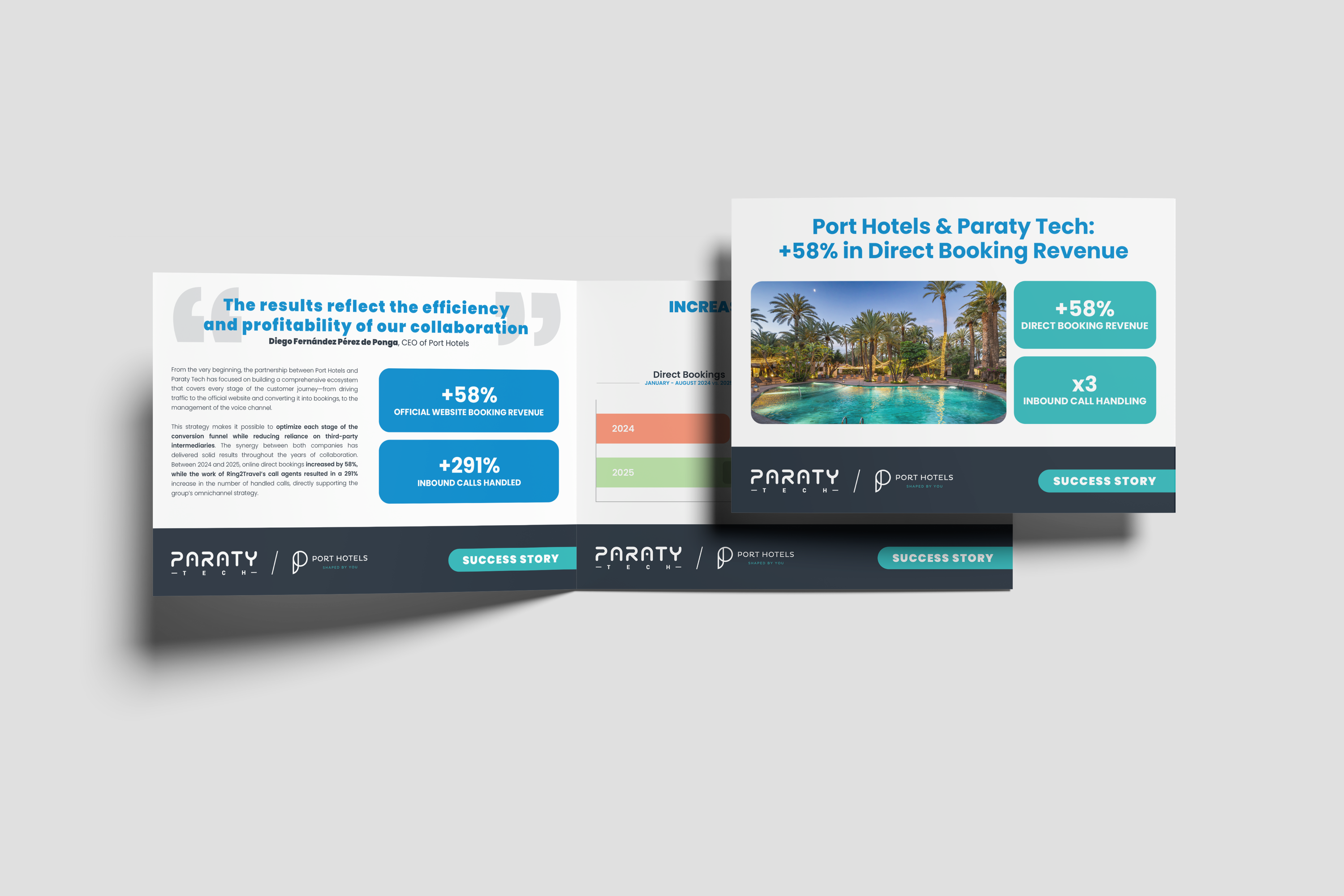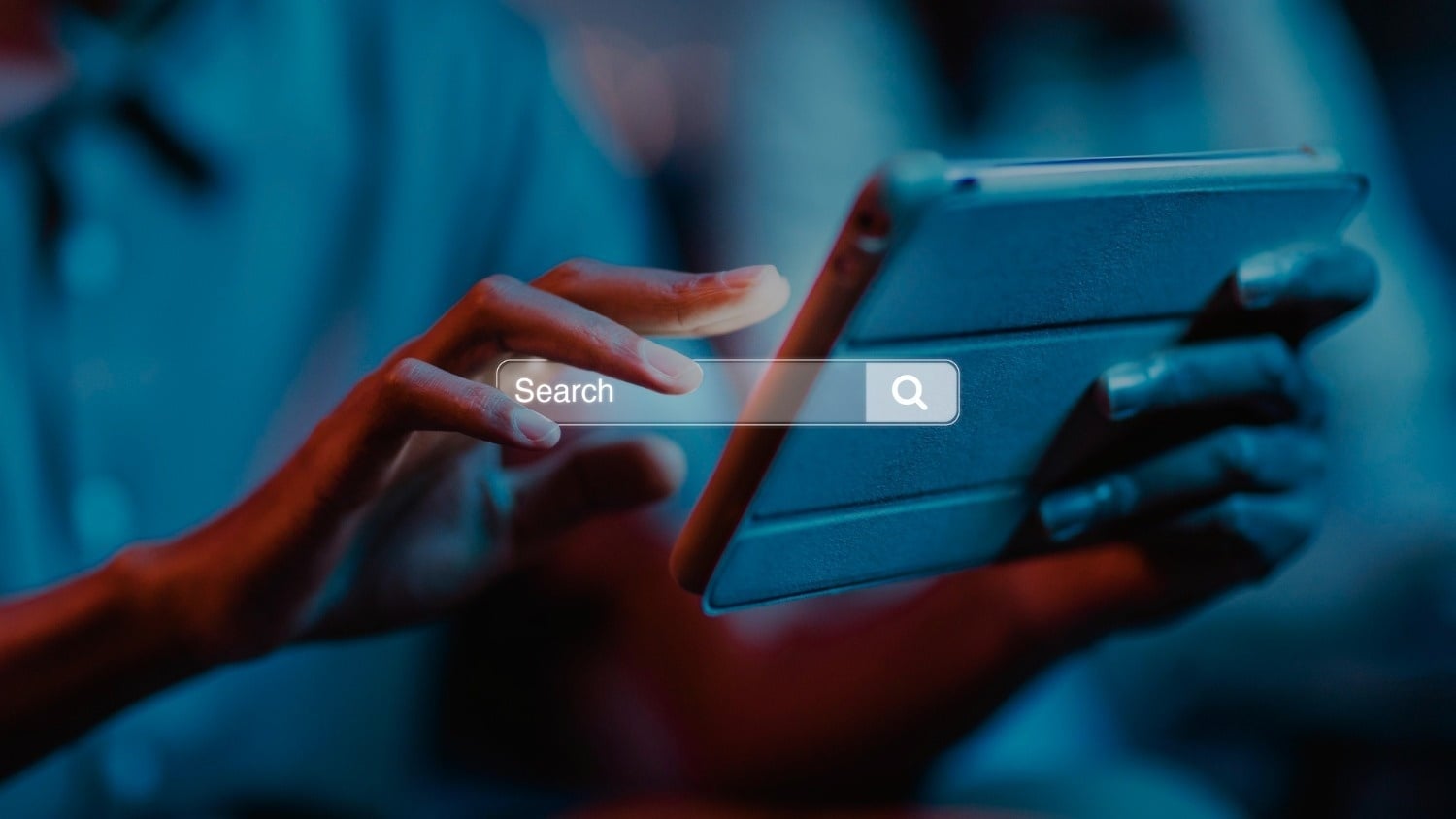5 tips to monetize the Unavailability of your booking engine
Booking Engine 21/06/2020How to make non-availability profitable. So, at first, it sounds like a trick question. However, it has its explanation.
We are all familiar, to a greater or lesser extent, with the concept of Business Intelligence (BI), that set of applications and tools that enable detailed analysis, aimed at optimizing decisions and improving performance. So far everything is clear.
Going a little deeper into its meaning, applied to the activity at hand and, more specifically, to reservation engines, the BI traditionally used by the revenue management teams of hotels and hotel chains, puts the main focus on everything relative to completed sales. Information, of course, of extraordinary value, which yields KPIs of obligatory study: conversion ratio, total number of reservations, cancellations, overnight stays, average price, revenue generated, source of reservations, time slots, most in-demand occupations, markets of origin , days in advance, etc. Usually these BIs also allow you to dive into different layers of depth, make comparisons with previous years and freely cross-reference the data to obtain renewed tables and graphs.
But... what if it turns out that we have been missing indicators that could have helped us multiply our revenue, also bringing us closer to the goal of equalizing searches without availability in our booking engine to zero?
Precisely, a good part of the effort that we dedicated at the time to the comprehensive renewal of our BI focused, on the one hand, on the attempt to resolve this issue. On the other hand, in the need to resolve requests, both from our clients and from our team of revenue managers. The final result was captured in Business Intelligence that offers new levels of depth in terms of exhaustive control of sales, but also a detailed analysis of availability.
We live in times of change at all levels, including that which has to do with traveler habits. The type of occupancy, the advance booking, the most requested rates or the minimum stays have been altered as a direct consequence of the fear and uncertainty that have accompanied the coronavirus pandemic at all times, and your establishment may already is not making available to your customers what they really expect to find.
5 Tips to make your Unavailability profitable
- Occupation: Unavailability due to the nonexistence of a certain occupation is one of the most common. Many hotel establishments are comfortable offering an inventory made up of double, triple and quadruple rooms. However, knowing and analyzing the details of occupancy requests can reveal, for example, the need to load and offer new rooms, which are increasingly in demand, such as single-parent rooms (1+1, 1+2, etc.) or others. less common multiple occupations (3+1).
- Rates: we have stressed on more than one occasion the importance of not neglecting the coming seasons. Certain markets, such as the British one, have a habit of booking well in advance. The Unavailability indicator due to Absence of Rate will allow you to know those dates for which your potential clients are searching, but for which you do not yet have charged rates. Taking the trouble to do this will prevent you from losing future reservations for this reason.
- Restrictions: it may happen that certain minimum stay restrictions, far from benefiting you, are doing you a lot of harm. The context and environment can favor changes that you are not aware of and for which you are not prepared. For example, we have currently seen that the average stay has been reduced, and that many travelers opt for 2 or 3 night getaways on certain dates, probably because they understand that they carry less risk. Correcting Unavailability results due to stay restrictions can help you convert many inquiries into reservations.
- Space: Unavailability due to lack of space does not necessarily mean that the hotel is full, but rather that you have to worry about "filling it up." Knowing, at a glance, those dates for which, apparently, you do not have rooms, will allow you to realize the error and implement corrections, open space in a controlled manner, and continue approaching zero unavailability, without giving up your sales philosophy.
- Advance notice: with the Availability Module of our BI you will be able to carefully analyze the trend regarding the advance of the reservation. For example, to work on the Last Minute or enhance Early Booking. The Unavailability indicator in advance in the reservation helps you better understand, and predict, the purchase intention of your customers, and thus satisfy their preferences.
Today, more than ever, it is as important to know how much we have sold as it is to know how much we have not sold and why. This information can now be consulted in the new availability dashboard, in which through its multiple layers, we can very easily extract data such as the number of total requests, how many had stay restrictions, how many did not offer availability and what, how many did not have rates charged, requested occupations, requested stays, etc.
With this Availability Module we want to propose an alternative reading, inviting you to monitor the activity of your engine from another prism, based on looking not only at the confirmed reservations, but also at those that, for some reason, were not completed and They remained mere requests. That is, precisely, the main difference of our new Business Intelligence, also evident in its look & feel, as it now shows a view divided into two clearly differentiated modules: Sales and Availability.
Let's reflect on the magnitude of the reality that we propose: around 25% of the total searches that users make through your direct channel will not receive availability, due to different reasons: absence of rates, minimum stay restrictions or maximum, non-existence of the requested occupation, etc. A problem that is in your hands to reverse.
Having an Availability BI will allow you to know the reasons for non-availability and correct the errors that generate it, with simple corrections or, in other words, act with the aim of transforming your booking engine to give it to your potential clients. exactly what you know they want.